Mixing Afrobeat Music Like A Professional Sound Engineer
Mixing Afrobeat music is just the same as mixing every other genre of music. Only that there are a few different steps to take to achieve that sleek retro “Fela kinda Afrobeat music feel. Whether you want to churn out a Wizkid / Davido track kinda mix. This tutorial should come in handy.
Buy My Afrobeat Mixing & Mastering Course At Over 30% Off For A Limited Time Here
So. Where and how do we start mixing afrobeat music?
There are different ways to mix Afrobeat music. But I’ll probably talk about how I start my Afrobeat mixing process because I’m writing this tutorial from my personal professional experience in the mixing and mastering field.
My Mixing Process
Let’s start with the definition of ” Mixing “.
In summary, mixing is basically “balancing”. That means that a vast majority of what you’re going to be doing when mixing will be ” keeping the right levels ” to maintain the right balance of the mix elements. When i say ” mix elements ” .. I mean the instruments that make up the track as a whole. Eg. Drums, Bass Guitar, Lead / rhythm guitar, vocals etc. You get the picture now right? Good. Lets move on.
Before we move on. Make sure the audio tracks in your Afrobeat mix project isn’t clipping by taking levels down by at least -3db.
Buy My Afrobeat Mixing & Mastering Course At Over 30% Off For A Limited Time Here
Setting up the faders and mix bus :
Normally before you start working on a mix, you have to make sure the instruments / mix elements are well routed to the mixer track.
After you have properly routed your instruments, you now need to group your mix tracks. You can do this by creating a mix bus or submix. In case you’re confused on what a submix is. You can read more on what a submix is and how you can create one on different DAWs using the links below.
Creating a submix : Submixes are useful for routing related tracks / Instruments together when you need to apply the same kind of effects or processing to Instruments that normally take the same effects. Eg. Compression, EQ, Reverb etc..
Still don’t understand? In summary when mixing afrobeat music you route related tracks like Drums( kick, snare, toms etc ) to one mixer track that houses all the effects. So they get equal amount of processing. When you’ve created your submix it’s high time we dealt with the fader levels.
Setting up Faders : This is where actual “mixing” takes place. Because you get to balance the levels of every instrument in the mix in this phase. As you now know that mixing is basically ” balancing “.
How do you get this done? There’s actually a format of loudness ( what stays ontop and what stays under ) that I work with when balancing Afrobeat mixing, and it goes in this order.
Vocals >> Kick >> Bass >> Snare >> Rest of the Instruments.
Balance in that format and you’re sure to be just about 30% done with the mix Project.
Note: When mixing afrobeat music, always make sure the vocal sits on top of everything.
Buy My Afrobeat Mixing & Mastering Course At Over 30% Off For A Limited Time Here
Panning :
To create little headroom in a mix and a sense of wideness in an Afrobeat mix you need to tap into the power of panning instruments.
I want to believe you already know what panning is. Just follow this format when panning instruments.
Keep the Kick drum, Snare drum & Bass in the middle and pan the rest if you feel it’s needed.
Equalization ( EQ ) :
Firstly.. What is an Equalizer?
An equalizer is a hardware or plugin effect that allows you to boost or cut the volume of specified frequencies.
So basically. Equalization is the boosting or cutting of a specific frequency range.
During the mix, equalization can be effectively used in different ways to correct problems that were created during the recording session or from incompatibility among instruments ( frequency overlapping ). Equalization can also be used in a creative way in order to produce original effects.
To keep the frequencies of the Instruments from fighting with each other. You need to effectively make use of an EQ.
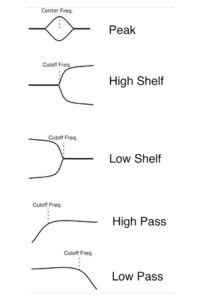
Use the specifications below as a guide when mixing Afrobeat music.
- 20-60hz >> Cut to reduce rumble and noise from electrical equipment. Reduce by 4db – 6db
- 60-80hz >> Boost this range to add fullness and a sense of width to low frequency Instruments like Kick and bass
- 100-200hz >> Boost this range to add fullness to guitars, horns, trombones, snares etc. Cut to reduce boomy effect on mid range frequencies. This frequency range controls the low end of a mix.
- 200-300hz >> Cut this frequency range to reduce unwanted resonances on cymbals. Boost to add fullness to Vocal Tracks. Do not boost too much of this range to avoid adding muddiness to the mix. Remember. Less is more
- 400-600hz >> Cut to reduce Boxy sound on Drums. Boost to add presence and clarity to Bass.
- 1.4-1.5khz >> Boost this range to make Bass and Piano Stand out.
- 2.8-3khz >> Boost to add clarity to Bass and Punch to guitars. Also useful to add clarity to Vocals.
- 5-6khz >> Boost for Vocal presence. Also Boost for Attack on Piano, Guitars and Drums. A good frequency area to add a sense of presence to the mix.
- 7.5-9khz >> Cut to avoid sibilance on Vocals and Voice. Boost to add attack on Percussions. Boost to add clarity, life and sharpness to Synthesizers, Piano and Guitars. This is a Mid-High range area that controls the clarity and attack of the Mid-High range Instruments.
- 10-11khz >> Boost to increase sharpness on Cymbals, piano and guitars. Cut to darken piano, guitars, drums and percussions. High range section that affects clarity and sharpness.
- 14-15khz >> Cut to reduce sharpness on piano, guitars and Cymbals. Boost to add brightness on Vocals. Boost to add real ambience on Synthesized sounds and sampled patches.
- 18khz >> Cut to reduce hiss noise. Boost to add clarity to overall mix. This is a very delicate high range section that should require drastic positive or negative gain settings only in extreme situations
EQ rule of thumb.
When equalizing you have to pay attention to some of the most common mistakes that even the seasoned engineer makes. First of all try always to keep your equalization gain parameter at a reasonable level. As a general rule, avoid cutting or boosting by more than 6 dB unless absolutely necessary. If for some reason you see that some of your EQ settings go over this limit, try to question why and see if there is a better solution to the problem.
The same can be said for situations where you end up boosting (or cutting) several frequencies at the same time that have the only effect of raising (or lowering) the overall volume of the track without really affecting its sonic content. In this case try to bypass the equalizer and experiment with volume changes instead.
You will be surprised how much a small amount of equalization can change, and hopefully improve your mix. Try to hear the sound in your head that you want to achieve through equalization and avoid playing around with the parameters trying to “find” the perfect sound.
Buy My Afrobeat Mixing & Mastering Course At Over 30% Off For A Limited Time Here
Compression :
What is a Compressor?
A Compressor is a hardware or software Plugin effect that automatically turns down the loudest parts of a sound, and as a result, it makes the average level more consistent when mixing afrobeat music.
So, you can turn the overall level up in the mix without distorting or “sticking out”.
Here’s an introduction Video by Joe Glider on how to use a compressor. Watch the video then I’ll elaborate more on it.
Done watching? Now let’s move on.
Now that you’ve been formally introduced to what a compressor is. As an Afrobeat Sound Engineer that I am, Lemme put this in. “Less is more” in mixing afrobeat music. In other words. Don’t overdo Anything in mixing if you want to achieve positive results( except you’re an expert and know what exactly you’re doing ).
- Compressor threshold – how loud the signal has to be before compression is applied.
- Ratio – how much compression is applied. For example, if the compression ratio is set for 6:1, the input signal will have to cross the threshold by 6 dB for the output level to increase by 1dB.
- Attack – how quickly the compressor starts to work.
- Release – how soon after the signal dips below the threshold the compressor stops.
- Knee – sets how the compressor reacts to signals once the threshold is passed. Hard Knee settings mean it clamps the signal straight away, and Soft Knee means the compression kicks in more gently as the signal goes further past the threshold.
- Make-Up Gain – allows you to boost the compressed signal. as compression often attenuates the signal significantly.
- Output – allows you to boost or attenuate the level of the signal output from the compressor.
How To Set Up A Compressor
1. Whether you’re using a hardware compressor or a software plugin compressor, setting up works the same way. Insert the compressor on the channel / track you want to compress.
2. Adjust the threshold parameter until the peaks in the signal are pushing over the threshold level and triggering the compressor. Unless, of course, you really want to clamp something ( like a live bass )in this case it can work to make it push over the threshold all the time.
3. Set the compression Ratio to suit the material in question. Bass guitars sound good at 4:1, drums sound good at 2:1, vocals also at 2:1 and electric guitars anywhere from 2:1 to 6:1.
4. The Ratio and Threshold work together. Adjust them together and see how they affect the output. Use your ears extensively in this case.
5. The attack and release controls shape how the compressor reacts. A fast attack would be useful for a rapper or anything that has sudden peaks early in the signal. Slower attack times suit mastering uses and buss compression.
6. The release control can really affect the sound of the compressor. Short release times make the compressor to sound like it’s working hard, while long release times sound more natural.
7. Use the make-up gain and output control parameter to sit the signal back into the mix without adding any unnecessary noise.
8. Setting the hard/soft knee would depend on the material. Hard knee works well for drums, bass and percussive Instruments. Soft knee is more transparent and better for vocals and guitar parts.
9. Look-ahead. Plug-in compressors often have this feature. It uses a slight time delay on the whole song to give the compressor a sneak preview of what’s coming. This allows it to catch all the peaks in the smoothest possible way. It can sometimes cause the compressor to lose its ‘character’ so don’t use it by default—only if necessary.
When mixing afrobeat music, be free to try out new stuff when dealing with compressors because different tracks demand different mix approach. Just use your ears. A lot of mixers have broken the rules and still ended up with sleek chart topping mixes. Just. Experiment!
Buy My Afrobeat Mixing & Mastering Course At Over 30% Off For A Limited Time Here
Delay / Reverb :
When mixing afrobeat music, reverberation is crucial to our perception of the spaces we inhabit. Close your eyes, and your ears will tell you plenty about the space around you; the sound might be bright or dark, washed in echoes or dry or anywhere in between. When these clues are taken away, as in a dead room or anechoic chamber, the results can be disconcerting.
So, although we often record vocals or instruments dry to avoid capturing an undesirable room sound, we usually add ambience back in at the mixing stage using reverbs or delays effects. But although it is easy to slap a reverb on an individual track and make it sound nice, getting reverb to work in the context of a mix is another story.
What is Reverb? Reverb is an electronically produced echo effect in recorded music. Short for “reverberation.”
So. All I’ll suggest here is. The usual “Less is more” watch word mixers normally adhere to.
- Use very little amount of reverb on Lead Vocals when mixing Afrobeat music. The mix amount from 1-100% should be around 5-10%
- Use a slightly noticable amount of reverb on backing vocals. The mix amount from 1-100% should be around 10-15%
- Use little or no reverb on Kick drum and Bass guitar. The mix amount from 1-100% should be around 2-4%
I want to believe you know what reverb is already. And if you don’t. Read more about reverb and using of reverb here
What is delay? Delay is an audio effect and an effects unit which records an input signal to an audio storage unit medium, which plays it back after a period of time.
Again. Less is more when mixing afrobeat music.
- Use very little amount of delay on Lead Vocals when mixing Afrobeat music to reduce roughness in the mix. The mix amount from 1-100% should be around 5-15%
- Use a slightly noticable amount of delay on backing vocals if needed. The mix amount from 1-100% should be around 5-20%
- Never use delay on Kick drum and Bass guitar.
Learn more on how to creatively use delay effects here.
Note : Make sure the entire mix isn’t clipping. Take the master fader level down to at least -4db before exporting for Mastering.
Buy My Afrobeat Mixing & Mastering Course At Over 30% Off For A Limited Time Here
Conclusion :
With all these said. I think you should get a hang of mixing afrobeat music Professionally like me and the rest of the Professionals in the audio field. In truth. It will take a lot of time to get it right and you’ll probably end up with more horrible mixes that will make you feel bad. But don’t feel bad because with every mistake you make you learn something new. And that’s how you get better at it. So don’t expect quick results but expect subtle improvements with every new Afrobeat mix you encounter.
Done with mixing? I’ll advise you send your mixed Track to a Mastering Engineer for Professional Mastering Services.
Click Here To Get Pro Mixing and Mastering Services
Want To Make Good Afrobeat Music?
We offer top notch online Afrobeat music making services here at Freaksonar. Find our services below :
please cdan i have your contact please
Yes you can. Here it is.. email : Louis@freaksonar.com .. call / WhatsApp : +2348084281634
This is incredible, I’ve learned a lot. Thank you so much
Hi, great job bro.
Please i have a slight issue.
In the eq section where you talk about what to boost and cut.
Do you place an eq on the master buss and do the boost and cutting from there
Or do you do it on individual tracks or a sub mix.
Thanks
do the boost and cutting on individual tracks and sub mix . remember this tutorial is on mixing not mastering.
I want to know more about vocao mixing
Hello am a young producer from Cameroon and I have issues with my final mixed sounding weak less pounchy just gives me low spirit to produce cuz the filing I will need later on wount be there I’ve tried everything but that wormth I hear in other mixed tracks I can find in mine
Need help please
I want to use this programme to sign in my songs for future use
Boy nefz use the limiter and increase only the gain knob.
compress you kick=snare=bass to your taste that i think would help.
And try to use you eq wisely may be you have too much mid frequency thats why it sounds dull.
Really am very grateful this will solve most of my difficulties found when mixing and mastering
Hi am juune , you’ve done so well bro,, learned alot to add on ones I already know✌️
You’re welcome, glad I could be of help.
Please how can I make my mixed sound full and wild ?…cuz it sounds tin
thanks fr this can i have your contact for personal mentoring?
Of course, message me on WhatsApp or Telegram via +234 808 428 1634
[…] you have all the elements in place, focus on mixing and mastering to achieve a polished and professional sound. Pay attention to balancing the different instruments, […]